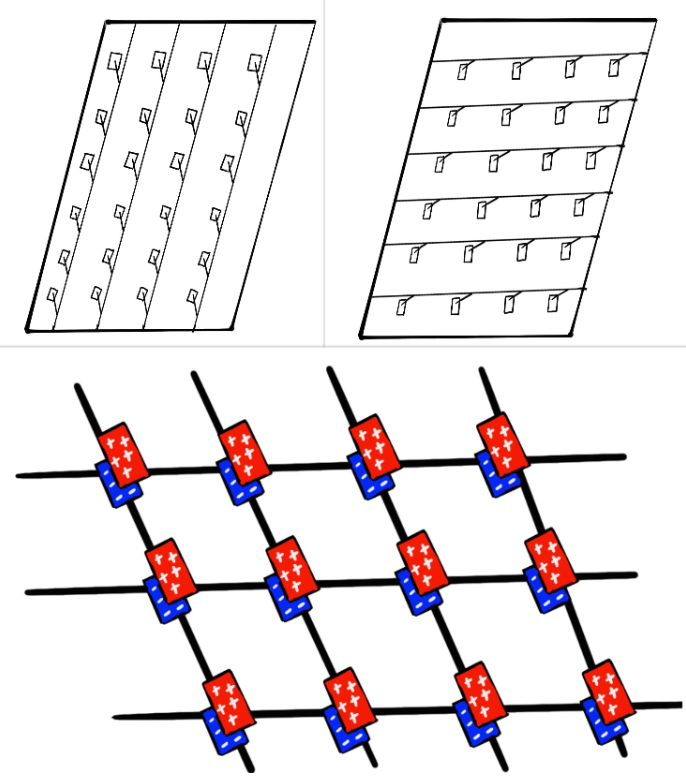How do Touch screens work?
Hey friends, Happy Wednesday!
Let’s look at how touchscreen technology works this week. I aim to write my newsletter issues in a way one can follow them while traveling on a bus, having a coffee, waiting for food, etc. Let's jump in!
Tablets, Smartphones, Gaming consoles, Fitness watches, Car infotainment systems, and high-end home appliances such as some refrigerators; all these 6 gadgets have one thing in common. None of them can be used without using a touch screen.
How it works: 15-second answer
The touch screen in your phone consists of an outer glass layer and a display with two conductive layers in between them which form a grid of capacitors. When you touch the screen, it changes the voltage at that point (of that capacitor) due to the flow of charged particles in your body (our body can conduct electricity). The phone detects this voltage change and responds by executing the corresponding action or button press at the location, allowing you to interact with the screen.
Answer to the question I posed last week
Last week, I asked why a mouse doesn’t work when the table surface is super smooth. You can read my last newsletter issue here for more context if you’d like to recall.
The surface doesn’t have any valleys or ridges as it is smooth. So the images collected over time will have very similar pixel values and so the algorithm can’t find any change in X and Y directions for it to match the image pixel values. They are already almost the same. So it is difficult for the mouse to detect motion.
Shoutout!
Thanks to my good friend and subscriber Asha Mohana for suggesting this week’s gadget! 🙂
How does Touchscreen work?
There are many variations of the design, but the principles are the same all across.
Basic setup
Figure 1: A layer in phone with vertical columns of conductive plates(LEFT); Horizontal rows of conductive plates (MIDDLE); These two layers placed on one another forming a grid of surfaces facing each other [with a gap] at the intersections (Bottom)
The phone has an outer glass layer where you physically touch the screen and a display layer beneath it. Two additional surfaces sandwiched between them are where the magic happens. Let’s see what they are and how they are mounted.
The first layer consists of hair-like conductive materials with plates running vertically (Figure 1, Left). Negative charges are developed on these plates by drawing current from the phone’s battery.
The other conductive layer running horizontally (Figure 1, Middle) is placed on top of the first which then induces a positive charge on this layer.
Thus we have a grid of parallel surfaces facing each other with opposite charges at the intersections marked in red (Figure 1, Bottom). These are nothing but a grid of capacitors but you don’t have to worry about capacitors to understand how it works. A fixed voltage exists between each of these two surfaces at the intersection nodes.
Now let’s see what happens when you touch the phone screen at different points.
Touch screen physics
The phone continually monitors the voltage across all the intersection points in this grid at a high speed. These plates in a gridded formation are transparent and very small that you can’t see with the naked eye.
Okay now take a moment to appreciate my drawing 😅
Figure 2: Electrical charge and field modified when you touch the screen at that location as your body can conduct electricity, causing a voltage drop.
Physics: Our body conducts electricity as it is comprised of approximately 70% of water. We carry positive and negative ions. So, when you touch the screen with your finger, charged particles flow through your body and this modifies the distribution of electrical charge/field at that point of contact (parallel plates). As a result, the voltage at that particular node (capacitor) is dropped.
Final steps: Your phone detects the change in the voltage as it is constantly monitoring the voltage across all the nodes. Subsequently, the action or button you observed on the screen at that specific node is executed, responding to your touch interaction. This is how the touch screen works!
Question of the week
Now that you understand how it works, can you think of why your phone behaves differently when there is water spilled over the screen? Reply to this email with your thoughts, and we’ll have a discussion.
Gadget of the week
Figure 3: Autonomous following-robot Gita
Personal robots: Piaggio Fast Forward is a company that developed an autonomous robot called Gita which can follow you wherever you go on wheels carrying your items in its large cargo space (up to 40 lb). And it can avoid obstacles with its use of cameras and other sensors.
That's all for now folks. Thank you for reading!
Have an amazing rest of the week, and take care!
Until next Wednesday,
Chendur